A bit rich
Pinterest Rich Pins are an excellent way to make your pins stand out, but what exactly are they?
The Rich Pin displays more information about your product on Pinterest. Rich Pins help your pin stand out and make your content appealing to pinners.
For example, a recipe Rich Pin will display the ingredients, cook time, and serving size will be listed right below the pin itself.
Let’s take a closer look at Pinterest Rich Pins.
What are Pinterest Rich Pins?
Before diving into the types of Rich Pins, how they can help your business, and how to get them approved by Pinterest, let’s first understand what Rich Pins are.
According to Pinterest, “Rich Pins are a type of organic Pin that automatically syncs information from your website to your Pins. You can identify rich Pins by the extra information above and below the image when you click into the Pin. If something changes on the original website, the rich Pin periodically updates to reflect that change.”
And the best thing of all? Rich Pins are 100% free and available to anyone on Pinterest.
The Different Types of Rich Pins
When it comes to Pinterest Rich Pins, there are four types available to all users on the platform. Here’s how Pinterest describes each different kind of Rich Pin:
- Product Rich Pins include the most up-to-date pricing, availability and product information right on your Pin.
- Recipe Rich Pins add a title, serving size, cook time, ratings, diet preference and a list of ingredients to recipes that you Pin from your site.
- Article Rich Pins add the headline or title, the description and the author of the article or blog post from your site.
It’s important to remember that both article and recipe pins automatically update when you edit the content on your website.
How Can Rich Pins help you?
Rich Pins make your users’ experiences so much easier. They give your customers more info about your article, recipe, or product is about without having to leave the page.
Rich Pins provide more context about an idea because they display extra information directly on a Pin.
How to install Rich Pins
Rich Pins rely heavily on the metadata on your website. This is where things can get a bit technical for people who don’t have a solid understanding of meta tags. If that’s you, we recommend outsourcing the task to someone with experience with meta tags and direct them to this post from Pinterest.
Alternatively, an SEO plugin like Yoast allows you to organise the metadata from web pages and blogs.
How to validate your Rich Pins
Before you can start using Rich Pins, they need to be validated by Pinterest. This step allows the Pinterest team to ensure that all our data sync correctly.
According to Pinterest, here’s how to validate your Rich Pins:
- If you have product, article or recipe content on your site, you’ll need to add rich meta tags to those web pages
- After adding meta tags to your web pages, validate one of your correctly marked-up content pages in the Rich Pins Validator
- If the webpage you are applying with is correctly marked-up, you’ll see an approval message
After you apply, Pinterest will process your application within 24 hours.
When your site is approved, all content from webpages that have the correct meta tags will appear as rich Pins when you create a new Pin. Existing Pins that link back to pages with rich meta tags will now appear as Rich Pins.
We’ll walk you through all the steps you need to take your Pinterest presence to new heights, from filling out important information to breaking down your content.







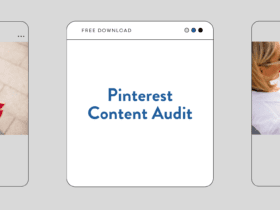

LET’S CONNECT