Looking to get more traffic to your blog?
Blogging with Pinterest may seem like a strange idea for the platform known for recipes, DIY projects, and design inspiration.
New data, however, suggests that blogging with Pinterest, the virtual search engine, can no longer be ignored.
Due to the COVID-19 pandemic in 2020, Pinterest recorded 442 million monthly active users, growing 37% yearly.
Pinterest is powerful because of the long lifespan that pins have on the platform; content posted can still show up months and years after it was first published. The Pinterest algorithm, too, is not as advanced as Google’s, meaning it’s easier and fast to rank for popular keywords.
Read on to discover how to traffic from Pinterest to your blog.
Make your website Pinterest friendly
Ensure you have set up a free Pinterest business account so you can get active rich pins. Rich pins are favoured by Pinterest’s algorithm over regular pins and pull information from your website metadata and display it on Pinterest, making the pin more valuable and relevant for viewers searching for similar content. It is also handy if you make changes to the webpage, Pinterest will automatically update your rich pins.
Create pin-worthy imageryBy optimising your pins and featuring high-quality and relevant pictures, you will encourage people to check out your blog. As most users access the platform on their mobile, ensure your pins are 1000px by 1500px as vertical images perform much better than horizontal images. The photography selected needs to be exciting and relevant to the blog post, and add text to your pin, so the audience will understand what the pin is about at a quick glance.
We’ll walk you through all the steps you need to take your Pinterest presence to new heights, from filling out important information to breaking down your content.
Join a Pinterest group board
Considered one of the most helpful traffic generation tips, group boards are collective boards that allow everyone to pin content to it. As they are a collaborative effort, they draw in more attention from pinners than regular boards. People who come across a group board will be interested in the board’s topic and are likely to be your desired target audience. If there is no group board to join, create one of your own.
Focus on your pin title and descriptionsLike best SEO practices, ensure your pins, Pinterest boards have a title and description that include relevant keywords. Pinterest now scans your blog post to see how much it relates to the pin it’s linking to, so be sure your pins match the content; this is known as “pin cohesion”.
Don’t forget to use alt-text, not only helpful for the visually impaired but also helps Google and Pinterest understand your pin’s content and boost its chances of being found online.
Analyse the results
You need to know how effective your Pinterest strategy is to replicate the success or make some adjustments if you do not see results yet. Pinterest Analytics is available for individual pins and boards, along with Google Analytics and Tailwind. The most important analytics are impressions, engagements, closeups, saves and link clicks with followers not playing a large part in Pinterest success, as it really isn’t a social media account.
Enjoyed this article? Enter your email below for social media tips & tricks delivered to your inbox every Monday morning.







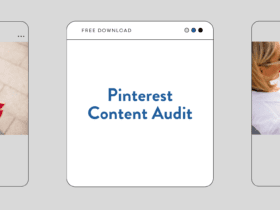

LET’S CONNECT