Are you looking to make your Instagram the Reel deal?
An Instagram Reels strategy is the key to gaining traction in what has become a crowded and competitive space on the social media platform.
Short-form video content has emerged as a dominant force on social media, captivating audiences with its quick, engaging, and easily digestible format.
Instagram Reels allows brands to reach Instagram’s vast user base with creative, engaging short videos that are a maximum of 90 seconds in length.
With billions of monthly active users already using Instagram Reels, you must implement the feature into your marketing strategy.
TLDR; Everything you need to know
What are Instagram Reels?
Interested in Instagram Reels but need help figuring out where to start? Unless you’ve been living under a digital rock, you’ve probably noticed the explosion of TikTok over the last few years.
Instagram Reels launched in 2020 as Instagram’s answer to TikTok.
Reels allow users to shoot and edit up to 90-second long videos, with the ability to add text, music, voice-over, stickers, special effects, and more.
Like TikTok, users can explore an endless stream of content from the Explore section of the Instagram app.
How to make an Instagram Reel
On the Instagram app, tap the symbol on your screen that looks like a plus sign inside a square.

You will be given the option to create a Post, Reel, Story or go Live.
Once you click Reel, you can tap “camera” to take videos with your phone’s camera or select from existing footage on your camera roll below.
Here, you can also see the options to view the audio library (including trending audio) and templates.
Once your footage is selected, hit “next” and “edit video”. You can then adjust the length of each clip, the order of the clips, text overlays and more.
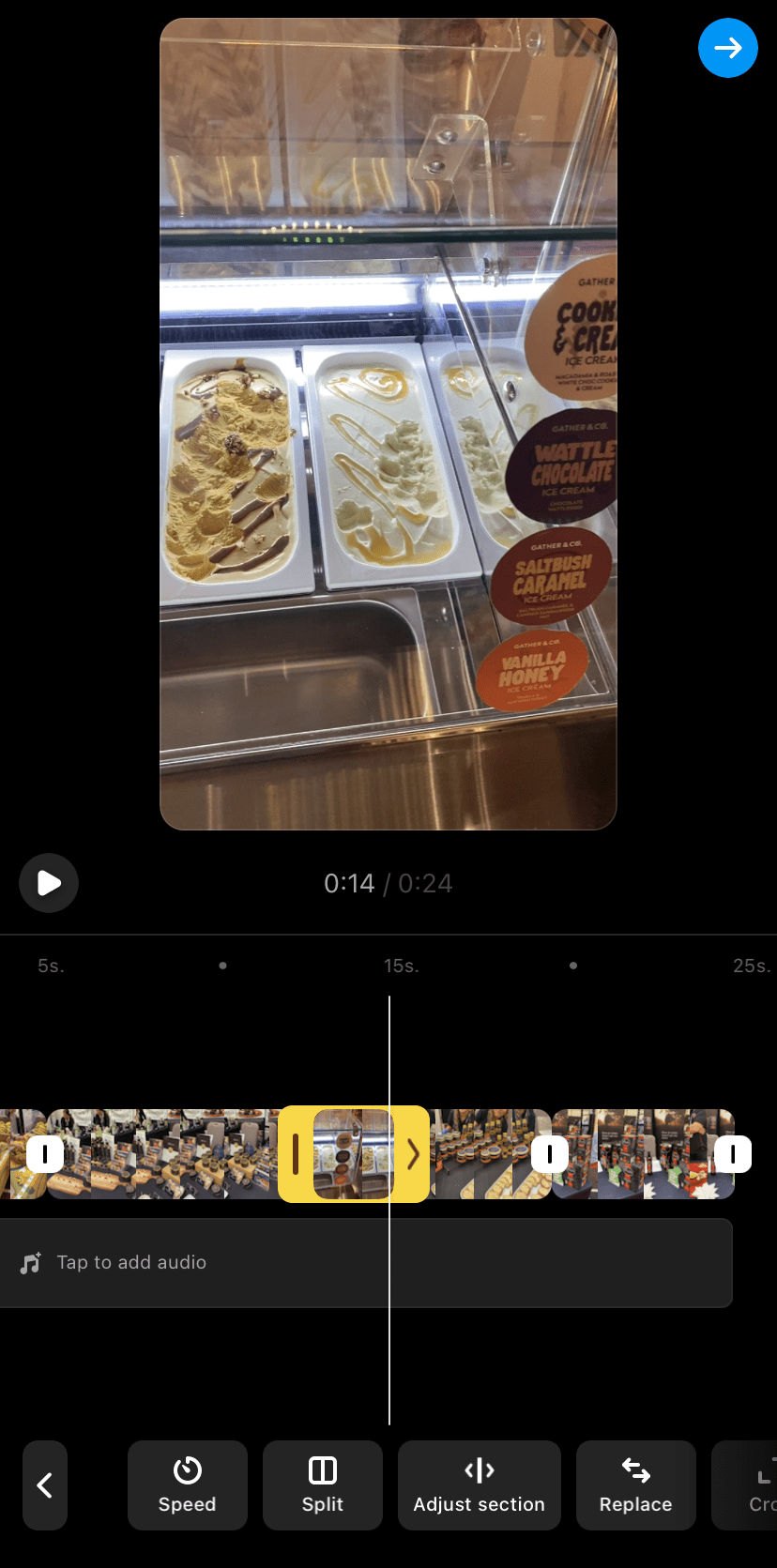
If you click on the music symbol on the top of the screen, you can add voiceover, music or both.
If you choose to use voiceover and music, you can adjust the levels of each, so one audio source is not more overpowering.

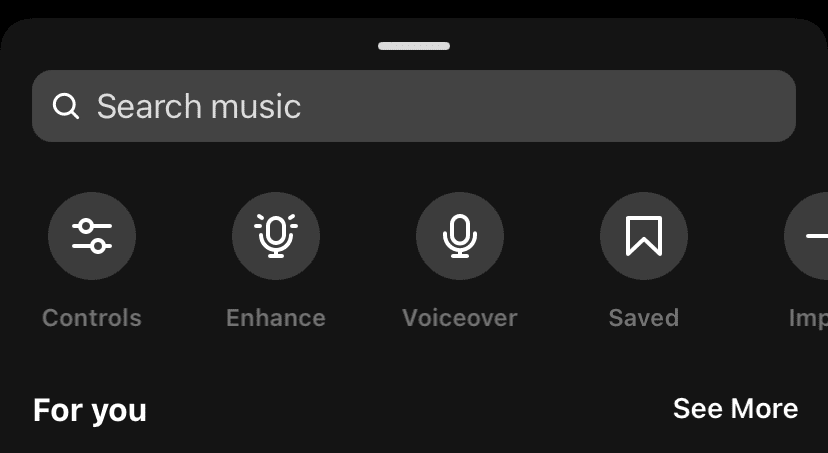
Once your Reel is ready to go, tap “next”, choose your cover image and caption, and you’re ready to post!
If you would rather the Reel goes up at a more optimal time, hit “advanced settings” and find the option to schedule the Reel.
If you prefer working on a larger screen or wish to add jazzy edits to your Reel, you can make Instagram Reels on other editing platforms and simply upload the finished Reel.
Other popular editing platforms include Premier Pro, Rush, CapCut, DaVinci Resolve and InShot.
Using Reel templates
The pre-made Reel templates on the app are beneficial to save time! Using a template, you can have a Reel ready in minutes.
When you open the tab to create a Reel, select “templates” in the top right-hand corner of the screen.
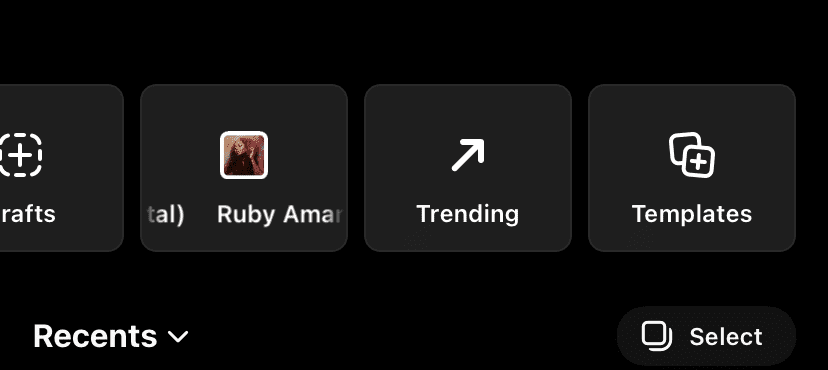
You will see the recommended templates, trending templates and your saved templates.
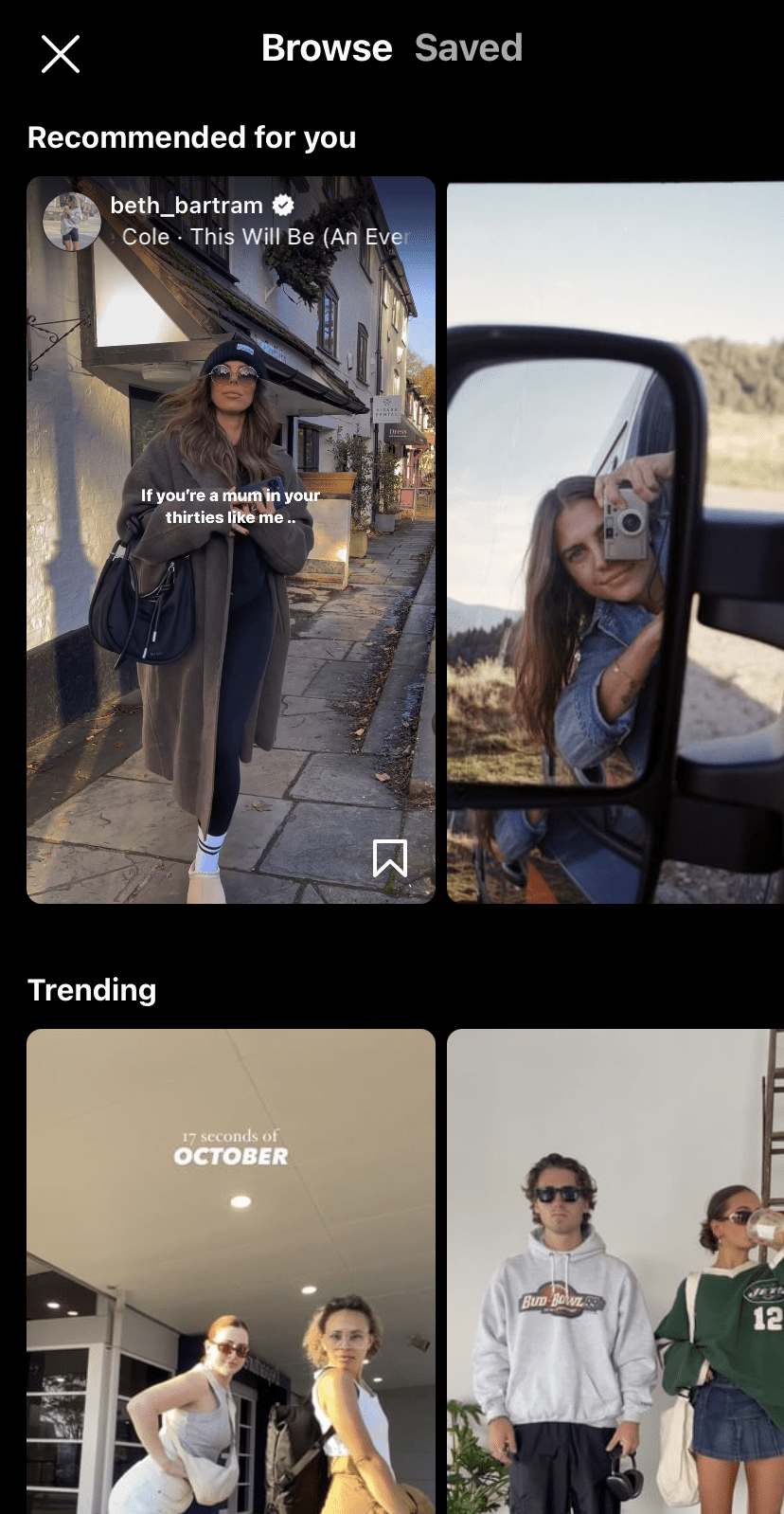
Simply select a template, then just replace these clips with your own photos or videos. The timing of each clip and the song is already done for you.
Hit “next”, and the Reel is ready to be published!
Good quality footage is essential
You don’t have to be a pro videographer to make effective Reels, but you do have to ensure the videos and photos you include in the Reel are of good quality. That means no blurry or shaky videos!
Repurpose your existing content into Reels
There’s a common misconception in social media that new features require new content. The problem is that new content requires more effort, resources, and budget.
We’re not telling you to avoid producing new content, but if ever there was a platform perfect for repurposing your existing content, it is Instagram Reels.
If you’ve already been implementing Instagram into your marketing strategy, there’s a high chance you’ve been posting Stories regularly. In most cases, your old Stories are an excellent fit for Reels. Why? Like Reels, they’re short, to the point, and (hopefully) engaging.
Reels don’t just have to be composed with video clips; you can make an engaging Reel with still photos. Just make sure the photos flash by quickly. Instagram users tend to have a short attention span!
Choosing a trending song for your Reel
Using trending audio on your Reel can skyrocket its reach. When a song or audio clip is gaining traction on the app, it will likely be shown to more people. This means the Reel is being displayed in the feeds of potential new clients!
How do you know if an audio is trending? Look for the tiny upward arrow next to the audio’s name.
If you click on the song title and arrow at the bottom of a Reel, it will show you how many others have used this track. Click on “trending” under the song’s name, and it will take you to a list of trending audio. Here, you can save a few songs to use later.
Due to copyright concerns, it’s a bit trickier to navigate trending audio with a business account. However, anything labelled “original audio” is up for grabs. Just make sure it’s genuinely original and not a remix or mashup.
Adding an Instagram Reels cover photo
Want to maintain aesthetic harmony on your Instagram grid? Luckily, you can easily add a custom cover photo to your Reels.
Check out our blog on how to add an Instagram Reels cover photo and keep your feed looking fresh!
How to see your Reel’s analytics
Once your Reel is published, you can tap “view insights” on the bottom left-hand corner of the Reel to see the latest analytics.
On this insights page, you can see how many accounts have been reached, its average watch time, how many people interacted with the Reel (calculated by shares, likes, comments and saves) and how many accounts followed you after seeing the Reel.
These figures can tell you whether your Reels are effective or need to be more engaging.
Be prepared, researched, and professional
Yes, Reels is undoubtedly an excellent platform for your brand to let its hair down, have a little fun, and show its human side. However, this doesn’t mean you should pick up your camera and start filming anything and everything.
While you may associate ‘fun’ Reels with a degree of spontaneity and impulse, the key to such Reels is preparation, planning, and professionalism. It’s all a part of your Instagram Reels strategy.
Here’s something you probably haven’t considered for Reels: you should make a storyboard first. Yes, really. Some people are natural in front of the camera, but there’s no substitute for being as prepared as possible. A storyboard is your blueprint. It’s a time-saver and helps you cut the fat, so your Reels focus on what is essential and only what is.
Instagram Reel ideas
Jump on the trends bandwagon
Originality is incredibly difficult on social media. In such a competitive and crowded space, it’s rare to stand out as unique. Guess what? There’s absolutely nothing wrong with that.
Once again, much like TikTok, trends and challenges are popular on Instagram Reels. Jumping on a trend bandwagon is a great thing to implement into your Instagram Reels strategy, as you’ll benefit from the momentum already generated by the people and brands around you.
If you adopt this strategy, you must spend some time using Reels each day. If you want to jump on a trend, you have to know what’s trending. Pretty simple, right?
Use Reels to educate your followers
Social media is all about adding some kind of value, one way or another. Educating your followers is a simple, cost-effective, and relatively low-effort way to add value.
Whether you’re using Reels to take your followers behind the scenes, answer a few questions, or show off a new product or service, focus on being as educational as possible.
Don’t use Reels to sell to your followers constantly. Educated followers are far more likely to make purchases and engage with what you’re doing online.
Because Reels is such a quick and digestible medium, keep your messaging upfront and get to the point quickly. Focus on capturing your followers’ attention as fast as you can
Want more Reel ideas? Here are 10 Instagram Reel ideas you can use for your brand.
Real-life examples of Instagram Reels we love
Live Ningaloo
Live Ningaloo’s Instagram account is an excellent example of how effective Instagram Reels can be for growth.
The below Reel utilised good-quality footage with a trending song and was edited with quick cuts so users with a short attention span would stay engaged. The result? Over 10,000 views.
Tourism Australia
We love Tourism Australia’s use of an overlayed question at the start of this Reel, which helps draw the viewer in. We want to know what the answer is!
The Reel then uses quick-cut editing, a popular song and amazing colourful footage to keep us engaged. Check it out below.
Our free Instagram Content Audit template covers everything from style, hashtags, captions, etc. Download your free copy to get access to Instagram insights for your business!





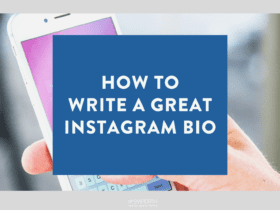



LET’S CONNECT