When was the last time you watched a Facebook video with sound?
More and more brands are creating silent Facebook videos. Most videos are watched on mute, so you should be optimising them to play without sound.
We’ve all been there: you’re sitting on the train, a reception area, or maybe even a particularly boring meeting, scrolling Facebook, and a video starts blurring from your speakers. It’s embarrassing and the reason most videos automatically play without sound until it’s turned on by the viewer.
With the ability to turn off auto-playing videos and adjust your video settings, making an impact with your Facebook videos can be challenging at the best of times. Take sound out of the equation and it’s even harder. It is, however, not impossible.
Here are a few ways you can optimise your videos to play without sound.
Write scripts with silence in mind
Show, don’t tell. You may have heard this phrase before, especially if you’ve ever taken a creative writing class. And while it mostly applies to works like films, TV, and literature, it’s certainly relevant to your Facebook videos.
By showing your audience (instead of telling them), you’re allowing them to experience your story through actions, senses, and feelings rather than exposition or description. Keep this idea in the back of your mind when writing scripts for Facebook videos. If you can make a video without needing to explain things through speech, do it.
This doesn’t mean your videos can’t have people talking, but you need to make sure they work without it.
Make the key points of your video visual. Because there’s a high chance that people scrolling through their Facebook feeds won’t even turn the sound on your video, don’t make your video rely on it.
Make your visuals a priority
Where you can (or where it’s appropriate), try and incorporate movement, colour, and animation into your videos. If people are going to stop and watch your video with sound, it’s pretty likely that they’ll miss the first few seconds of audio, especially if they have auto-play videos turned on.
Focus on the first two seconds of your video, and make those two seconds the most visually engaging two seconds they can be. You need to catch people’s attention. There’s no point spending hours making a work of cinematic art, if people aren’t going to stop and pay attention.
If sound is absolutely crucial to your video, let your audience know. A simple reminder to watch with sound is all it takes. You can do this in your description, or even use a sticker or animation within the video itself.
Text is crucial
Because most people are likely to watch your video on mute, you need to make sure your video is optimised with text. This is everything from your video description, on-screen text, captions, to the font you choose. While there’s no strict rule for which fonts you should use, make sure it’s easy to read and looks nice. Definitely, no comic sans.
On-screen text is your best friend for Facebook videos. It’s a fantastic way to inform your viewers, pass on information, and make sure people actually understand what your video is about. Try adding animation to your on-screen text for an extra level of engagement.
Don’t forget audio entirely
We can’t stress this enough: just because you’re optimising your Facebook videos to play without sound, it doesn’t mean you should forget about it entirely.
Make your videos work without sound, but don’t remove it entirely. You don’t want people who watch with the sound turned on to think that there is something wrong with your video, or their phone when no audio plays.
The sound you choose to include in your video should support its message. Don’t make your audio the star attraction.
Note: if you’re including music in your video, make sure you have the rights to use it. The last thing you want is a copyright violation against your account.
A Facebook Audit offers valuable insights into whether or not your content is connecting with your followers.




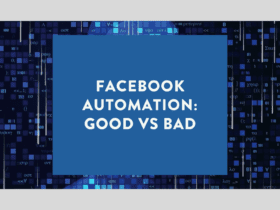




LET’S CONNECT