You can create and monitor campaigns using easy self-service tools, and track analytics with simple-to-read reports.
With more than 2 billion monthly Facebook users, you will be sure to find the audience you want to reach.
Adverts on Facebook are organised in a simple, three-tiered structure so you can easily manage them and assess whether or not they are fulfilling your business goals. Go to “Adverts Manager” to view performance, make changes, export reports and more.
Campaigns
Advertising structure level one: a campaign.
When you create an advert you will be prompted to select an objective: in other words, what you want to accomplish, from website visits through to app installations and more. Once an objective has been defined, an ad campaign has been created.
Advert Sets
Advertising structure level two: advert sets.
Next, you’ll be asked to define your audience, where your Facebook ads appear and confirm budget and schedule. An advert set will represent a specific portion of your target audience according to age, gender, location or interests.
Adverts
Advertising structure level three: adverts.
Multiple adverts exist within your advert set. Here you decide what your advert will look like by selecting or importing photos, entering the copy, links and more.
What does it all mean?
This three-tiered structure is all about making management and optimisation a whole lot easier. For example, at Advert Set level you can see which of your audiences responds best to your adverts, and adjust your budget accordingly.
The ability to run multiple adverts means you can test imagery, messages and more for optimal performance in key markets.
The setup for each will be very similar: you”ll go from choosing the type of ad (the objective) to choosing the audience, your budget (the ad set), and then finally making the ad itself (the ad).
Once you have launched your ad campaign, you can still go back and edit the image, video, text, links, budget, placement, schedule or targeting at any time.
If you are boosting a post, or using creative from an existing Facebook post, you won”t be able to edit the ad. This is because the ad is tied to an already published post on your page. Likewise, you won”t be able to change your campaign”s objective after it has launched for these types of ads.
A Facebook Audit offers valuable insights into whether or not your content is connecting with your followers.




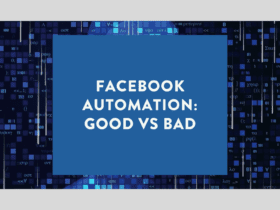




LET’S CONNECT