Did you know that more than 600 million people visit Facebook pages every week?
You don’t want to miss out on this sort of traffic. To make sure people can easily find your page, you want to make sure your Facebook page is up-to-date.
After all, the information that you display on your page helps people find you on Facebook. To make sure you are getting the best results possible, we have made a list of 11 checks to ensure your Facebook page is up-to-date.
Make sure you Page’s public information is up-to-date.
This information is valuable to your audience. Let your audience easily find out your address, store opening hours and contact information.
To do this:
- Click the three dots below the cover photo and select Edit Page Info.
- Fill out your details
Add About Section to Your Page.
You have 255 characters to describe who you are and what you do – you should be using most of them!
Make sure you are using relevant keywords that are associated with your brand so your page is shown in relevant search results.
To do this:
- Click on the About section in the left sidebar.
- Hover mouse over About section and click on Edit.
Add Longer Story to Your Page
Adding a longer story to your page lets you create a stronger connection with your audience.
Use this section to describe your business in greater depth. Make sure you include additional services and links to other social media profiles in this section.
You have a whopping 10,000 characters in this section. Plenty of room to tell your story!
To do this:
- Click on Edit Page Info on the right side of the About section.
Add/Edit Page Photos
Are you using high-quality images? This is your chance to sell yourself. Remember, first impressions matter.
On Facebook, people spend approximately 40% of their time on the News Feed. The News Feed relies on visual stories, the more photos you have on your profile, cover photo and posts will lead to increased user engagement.
To change your cover photo or profile picture, hover your mouse over the existing photo and click change cover (cover photo) or update (profile pic).
Tip: Make sure your Facebook profile picture is 360px by 360px. Your Cover photo should be 828px by 465px.
Messenger Reply Speed
No one likes being on hold when they call a business, the same goes for social media.
What is your response time to customers? If it’s poor perhaps you need a chatbot to help improve your score. If you’re unsure about chatbots, we’ve made a detailed post explaining how you can use chatbots for your business.
Make sure you are doing everything in your power to earn that quick response time badge!
Set Your Featured Likes
Does your business work with other companies? If so, why not show them a little love by showing their page on yours. Facebook lets you choose up to 5 pages that can be shown on your page.
This is a great way to build relationships with other brands.
To do this:
- Select Settings at the top of the page.
- Click Featured in the left column.
- Click Add Featured Likes.
- Select the box next to the Page you’d like to feature.
- Click Save.
Manage Notifications
If you’re posting plenty of content you should make sure your Notification settings are up-to-date. You don’t want your phone to be buzzing every two seconds and distracting you from the rest of your social media duties.
To do this:
- Go to Settings
- Click on Notifications in the left sidebar
- Select the notifications you wish to receive.
Choose a Legacy Contact
Okay, we don’t want to get too grim here, but what happens to a Facebook account when someone dies? Are you the page admin but have a business partner who would need to operate the account if something happened to you?
It can be a nightmare trying to sort these things out unless you have assigned a Legacy Contact.
A Legacy Contact is someone you can choose from your friend’s list that will have the ability to write a post at the top of your timelines, respond to friend requests, and change the profile and cover photos.
To do this:
- Click the arrow in the top right of Facebook and select Settings.
- Click Manage Account.
- Choose a friend’s name and click Add.
Add a Description to Your Cover Photo
Many businesses often skip over this step. Adding a description to your cover photo gives you the opportunity to add more copy and more relevant keywords to your Facebook page.
To do this:
- Click on your cover photo and select Add a description.
- You can also add links to your description, tag your location and tag other accounts.
- When finished click Finished Editing.
Once saved, a new post will be shown in your feed with the cover photo and new description.
Create a Custom Vanity URL
When you create a business page for the first time, Facebook will generate a URL for that page comprised of numbers. This isn’t really helpful for customers trying to search you on Facebook. You want a URL that is much more customer-friendly.
You will need at least 25 likes on your page before you can select a custom URL.
Tip: You can only choose your URL once, so make it a good one!
To do this:
- Click on Create Page @Username below the profile picture
- Enter your desired URL
Add a Call to Action Button to Your Page
You’ve worked hard getting people to your Facebook page, now you want to turn page visits into results. You need a call-to-action on your page. What do you want your customers to do? Learn more? Subscribe? Contact you? Choose the button that is the most suitable for your business.
We want our visitors to head to our website and check out our comprehensive list of social and digital media resources so we use a Learn More button.
To do this:
- Click on the long blue bar at the top of the page that says + Add a Button.
- Select the call-to-action that suits your brand.
- Follow the steps and click save.
Follow these steps and you will have a Facebook page built for success.
Once you’ve gotten the basics under control, download our Facebook Content Audit and get going even further.
A Facebook Audit offers valuable insights into whether or not your content is connecting with your followers.



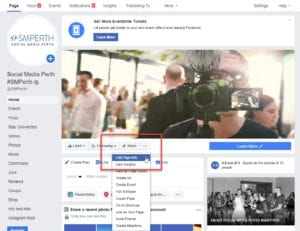
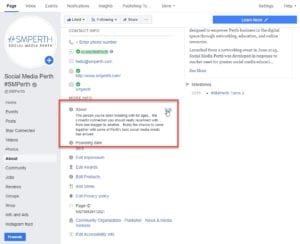
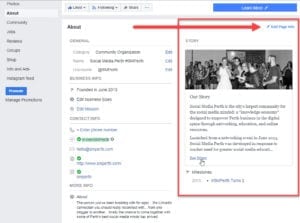

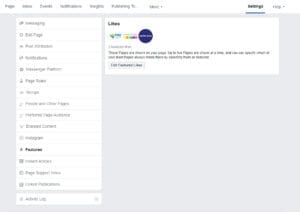
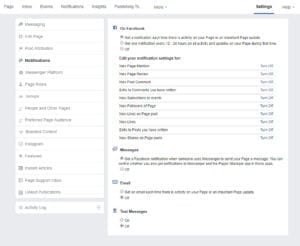
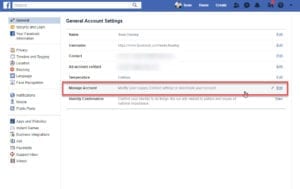
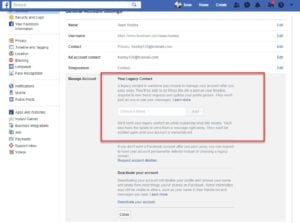


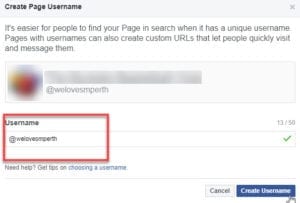

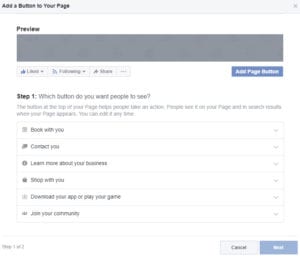

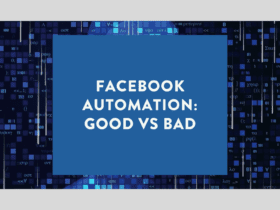




LET’S CONNECT