Do you know how to explain the facts?
Let’s face it – not everyone understands some of the technical jargon around a social media report, so when you have to explain it to your boss or clients, it can be a challenge.
But there are some simple things you can do to make sure that they come away with a good understanding of how their campaigns are running.
Here are some key tips on how to create a social media report and explain it to your boss or client.
Focus On Key Metrics
There’s nothing worse than a 50-page report with hundreds of metrics that no-one has a clue what they actually mean. Avoid baffling them with fancy terms, stats and percentages.
Pull out the most important metrics and stick to them. Usually these are focused on reach, impressions, engagement and conversions.
Use Visual Aids
Many people can get a much better understanding of something when it’s represented visually. Try using bar charts, tables and pie charts for key statistics to help make your report easier to understand. It also makes it nicer to look at than a list of numbers or sentences.
Set Realistic Objectives
Before you start a new social media campaign make sure you set realistic objectives. Do you want to get more followers, more engagement, better reach or increased sales? Most people will say they want it all, but this scattergun approach just doesn’t work.
Focus on key objectives and make sure these are included in your report and readers can easily identify whether these objectives are being met.
Decide On The Frequency
Depending on your objectives and the length of your social media campaigns, you’ll need to set a regular interval for your reports to be sent out. Is it going to be sent weekly, or monthly or maybe quarterly is going to be more acceptable?
Also make sure reports are presented in the way the client or your boss needs it, so will it be emailed or delivered via the phone or face to face? This may affect the way your report is designed and how much personalisation will be needed.
Customise A Template
With thousands of businesses working on their social media reporting, you can find a great selection of pre-designed social media reporting templates online, many for free or a small one-off fees.
Find a report that offers a layout and metrics that works for you and use that as the basis for your report. Customise it with your logos and any other metrics not already included and you will have saved yourself a heap of time and effort while still producing a professional social media report.





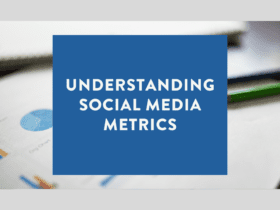



LET’S CONNECT