Digital marketers working in small businesses are required to know a little bit about a lot of things.
In creating graphics for websites and social media platforms we need to be able to talk the lingo with designers so that we get the results we want.
It also helps to have a basic understanding of tools like Photoshop and photo editing apps such as Canva, not to mention the myriad of tools on our smartphone cameras and social platforms like Instagram!
Below we’ve compiled a bunch of the most common photography terms that you should get acquainted with:
Technical Photography Terms
- aperture: the size of the lens opening, it affects the amount of light allowed in and the focus
- contrast: the range of tones from dark to light in an image, good contrast prevents images from appearing flat
- exposure: how light or dark the image appears, it is determined by the amount of light that the lens allows into the image sensor or film
- focus: the areas in an image that appear sharp (in focus) and those that appear blurred (out of focus)
- histogram: a graph that represents the tonal range (black to white) of an image, providing important information about its exposure
- shutter speed: how long the shutter stays open to allow light in to the camera and expose the film, to capture action in focus a fast shutter speed is required
- white balance: this camera setting is important for so that whites appear white rather than blue or yellow
Photography Composition
- aspect ratio: the width to height ratio of a screen or image
- depth of field: the range of distance of the image that appears in focus
- panorama: horizontally elongated photo format often used for landscapes
- rule of thirds: to draw interest, the subject of the photo is aligned with the intersection of imaginary horizontal and vertical grid lines that divide the image into nine equal parts
File types
- jpeg: compressed image format, best for images with gradients (joint photographic experts group)
- gif: lossless image format that compresses animated and static files (graphics interchange format)
- RAW: the digital camera image files that are unprocessed, tend to be large
- psd: extension used on photoshop formatted files
- png: portable network graphics support transparency and are good to use on the web
- pdf: used to send things that are to be printed (portable document format)
Design terms
- CMYK: this is an acronym for the colours used in printing – cyan, magenta, yellow, key (black)
- RGB: these are the colours used in digital – red, green, blue
- resolution: images are measured by the number of dots or pixels per inch (dpi/ppi)
- web safe colours: the palette of 216 colours that display as continuous flat colours on digital screens
- hex colours: each colour on the web is represented by a six digital hexadecimal number preceded by (#)
- gradient: the gradual blending of colours in an image
Photography Effects
- bokeh: soft, out of focus blur in a photo that is created by the lens and used for aesthetic appeal
- HDR: 3 different exposures are taken and merged into one photo to give a greater dynamic range (high dynamic range)
- lomo: popular image effect of high contrast, soft focus and vignettes that emulate the ‘pop’ photos of lomography cameras (cheap Russian toy camera e.g Holga)
- tilt-shift: selective focus that alters the perspective of an image and has the effect of making a scene look miniature
- time-lapse: a sequence of images taken over a long period of time that are put together to show the passing of time
- sepia: a brownish tone used to create a vintage effect, originally it was used in the processing of black and white photos
- vignette: the outer edges of an image are darkened, while the centre remains bright to form a frame
Download our branding guide to learn how a consistent approach to social media can help you grow your name online.






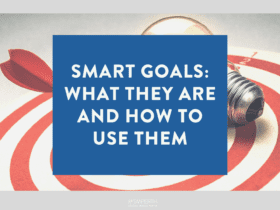


LET’S CONNECT