Where to hashtag? That is the question.
What started as a simple tweet has since grown into a staple feature on just about every social media platform in the world. Yes, the hashtag is so popular that you’d be hard-pressed to find anyone under the age of 25 who can tell you the symbol’s original names.
Hashtags would explode in popularity in the coming years.
Ever since said explosion, digital marketing and social media professionals have argued back and forth about where to place hashtags: in the caption or the comments.
Let’s explore whether you should include hashtags in your caption or comments and the pros and cons of both.
Hashtags in the caption or comments?
While there is some debate about where to place hashtags in your Instagram posts, the general consensus among the social media and digital marketing community is that it doesn’t really matter all that much. However, there are a few pros and cons to both options
Hashtags in the caption
Here are a few of the benefits of using hashtags in your caption:
- Increased hashtag visibility
- Starts working with the Instagram algorithm immediately
- Great options for branded hashtags
Hashtags in the comments
Here are a few of the benefits of using hashtags in your comments:
- Avoids posts looking like spam or being viewed as desperate
- Helps you include more substance in your captions
Instagram settles the hashtag debate
In recent years, Instagram has become much better at letting people in on how the platform works, and the social media giant shows no signs of slowing down.
It appears that Instagram may have gotten a little bit sick and tired of people asking them where they should post their hashtags, and the platform recently lifted the lid on a whole swag of information about how to appear in search, including where to place your hashtags.
This is important, so pay attention!
If you want your posts to appear in search (and you do) you need to make sure you’re ticking a few boxes:
- Be thoughtful about your handle and profile name
- Search results are matched by text. If your handle or name is related to what you do, people are more likely to find you. For example, if you have an account about skateboarding, it might be easier for people to find you if you have “skate” in your handle name.
- Include relevant keywords and locations in your bio
- Make sure your bio includes keywords about who you are and what your profile is about. For example, if you’re a beauty creator, consider adding “makeup” or “beauty” to your bio.
- Use relevant keywords and hashtags in captions
- For a post to be found in Search, these keywords and hashtags should be in the caption, NOT the comments.
Did you catch that? The keywords and hashtags should be in the caption, NOT the comments.
Have a look at the post below:
Our free Instagram Content Audit template covers everything from style, hashtags, captions, etc. Download your free copy to get access to Instagram insights for your business!





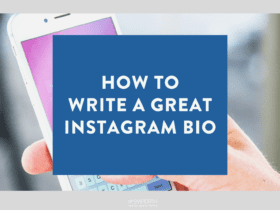



LET’S CONNECT