When it comes to searching on Google, you might think there isn’t much to know.
Simply go to Google, type in what you want and BAM – you’ll get what you want, right?
Sometimes though, you’ll get a bunch of random results that aren’t quite what you were looking for – so what do you do? You keep Googling different things in the hope it will eventually work out what you’re actually wanting and give you the links or information you need.
But did you know there are several things you can do to make your search more effective? These are called search operators – they’re like commands that help Google to know what you want to find so you can find it quicker.
If you want to Google like a boss, here are 9 syntax tips for your next Google search.
Site:
If you’re looking for information in specific websites, you can type your phrase and then site: followed by the website.
For example, ‘Facebook site:smperth.com’ will return all pages on SMPerth that mention Facebook.
“Quotation Marks”
If you want to search for an exact phrase, use quotation marks so your results will only include pages that mention that exact phrase.
An example would be “things to do in Perth”.
-Dash
Need to exclude a word from your search? Sometimes there are multiple meanings to some words and Google may get confused as to which variation you want to see. Add a dash before the word you want to exclude and these results won’t appear at all.
An example could be if you’re looking for wedding venues that are non-religious you could search for ‘wedding venue perth –church’ and then all church results would be excluded.
Asterisk *
The asterisk is excellent for finding things like the names of songs if you don’t know all the lyrics. Add an asterisk in the phrase where you aren’t sure of the word and Google will find them for you.
So searching for ‘driving at * down those * lanes’ will give you Ed Sheeran’s ‘Castle On The Hill’ video and lyrics. It’s like Shazam for words!
Define:
Do you just want to get the definition of a word or phrase? A great syntax tip is to write ‘define:’ in front of the phrase and you’ll get the definition as the first result.
Two Full Stops ..
This search operator is little used but really helpful when search for ranges of data. If you want to find information within a range, such as years or prices, add the range to your search with two full stops in between. An example could be ‘cars priced between 10k..20k’ – your results will show pages that talk about cars within this price range.
Movie:
Looking for information about a movie but getting results about books or other random things because the title is too generic? Add ‘movie:’ in front of the phrase and you’ll only get movie results.
Map:
Want to get a map of an area quickly? Add ‘map:’ at the start of your search and the first result will be a map one.
Related:
If you’re looking for sites that are similar to another site, it can be hard to know what to Google. Using ‘site:’ followed by the website URL and Google will show you what sites it thinks is similar to this one.







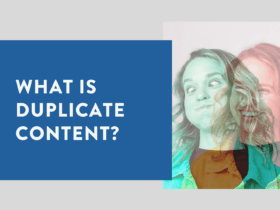

LET’S CONNECT