Put a Pin in it
If you’re actively trying to sell and reach people on Pinterest, you need to optimise Pins for search.
We all know just how crucial SEO is for reaching new people, increasing traffic and driving more and more sales. However, have you considered that Pinterest might just be the most important social media platform your business isn’t fulling taking advantage of?
Of all the social media platforms under the sun, Pinterest is by far the most evergreen, meaning content has a much longer shelf life than it does on other platforms.
So, how do you get discovered on Pinterest? Well, optimising your Pins for the Pinterest algorithm is one thing, but optimising them for search is another kettle of fish.
Pinterest is a search engine
Before we go any further, let’s make something clear: Pinterest is a search engine.
However, Pinterest is an exciting platform because it’s really more of a hybrid between a search engine and a social media platform.
Because Pinterest is primarily a discovery tool and search engine, the content you post on the platform has so much more staying power than traditional social media platforms like Facebook and Instagram, where posts disappear into the digital abyss in no time.
You have an SEO strategy for Google, right? You should have one for Pinterest, too.
Let’s explore 5 ways to optimise Pins for search.
1. Your Pinterest bio is crucial
Bios can be tricky. When writing your Pinterest bio, focus on explaining who you are and what your brand does. If you want to get creative, that’s fine. Keep things simple and keep SEO at the front of your mind.
Take a look at Ruggable’s Pinterest bio:
We make machine-washable rugs for your living room, bedroom, entryway, and more. Our Ruggable rugs are changeable, durable, spill-proof, and easy to clean!
Take special note of the keywords Ruggable has chosen to include: machine washable rugs, living room, bedroom, entryway, Ruggable rugs, durable, spill-proof, and easy to clean.
Not only has Ruggable included a whole swag of keywords into their bio, but they’ve managed to do so in an organic way that lets people know exactly what they do and what they have to offer. A strong bio is crucial if you want to optimise Pins for search.
We’ll walk you through all the steps you need to take your Pinterest presence to new heights, from filling out important information to breaking down your content.
2. Embrace Pinterest ads
Did you know that Pinterest is a powerful advertising platform? Take a look at the example below. A simple search for “bedroom” reveals four promoted posts in the first 16 results.
With Pinterest Ads, you can reach 400 million people who use Pinterest every month. The best part about advertising on Pinterest is that people using the platform to look for inspiration are actively on the hunt for great products to help them take whatever project they’re working on to the next level. Because of this, ads on Pinterest feel much more organic than ads on other social media platforms.
3. Don’t forget to claim your website
If you haven’t done so, claim your website as soon as possible.
Why is claiming your website so important? Not only does claiming your website make you appear more official and legitimate, but it also allows you to feature your URL on your Pinterest profile. Having your URL on your profile tells potential customers where to go, and it will help you appear in more search results.
4. Use keywords in your Pin titles and description
To optimise Pins for search, don’t ignore your titles and descriptions.
Much like you treat titles and descriptions on a platform like YouTube, giving your Pins the best chance of appearing in search comes down to using keywords in your titles and descriptions.
When it comes to Pinterest, titles and descriptions appear in search results, so you need to keep SEO in mind when writing copy for your Pins and Boards.
The keywords you include should be well-researched and relevant to your content, brand, products and industry. The last thing you want to do is appear in search results that aren’t relevant to your content.
5. Participate in the Pinterest community
When you optimise Pins for search, you’re giving yourself the best chance at ranking higher in results.
Appearing in search results on Pinterest isn’t quite the same as appearing in search results on a platform like Google. When users click on a Pin, Pinterest behaves much more like a social media platform, with users able to comment and interact directly with Pins.
Because users can interact with Pins, you should invest some time commenting on Pins that are relevant to what you have to offer. After all, Pinterest is a community, so make sure you actively participate in it.






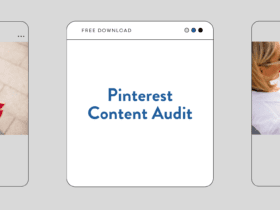


LET’S CONNECT